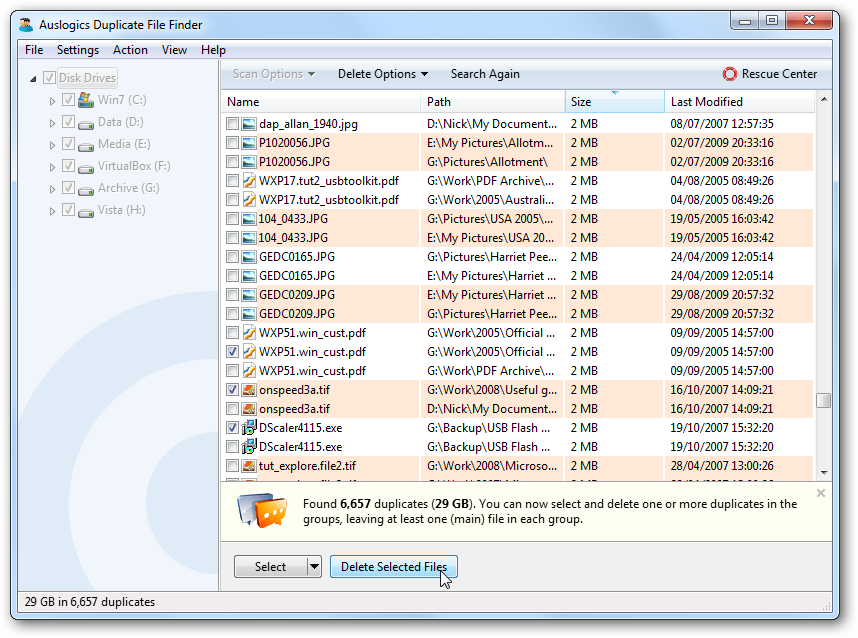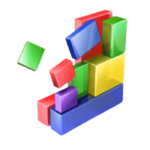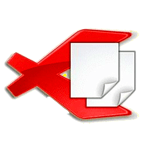Auslogics Duplicate File Finder 9.3.0.1
Download For Windows PC
How to install Auslogics Duplicate File Finder?
1. Double-click on the downloaded Auslogics Duplicate File Finder file.
2. Follow the steps on the screen to install Auslogics Duplicate File Finder.
Auslogics Duplicate File Finder Latest Version 9.3.0.1 Update
Added duplicate preview feature to help the user decide which duplicates should be removed;
Added options to Settings that manage the preview feature;
Added advanced search feature that lets the user look for duplicates in scan results using more precise filters;
Added Ignore List to Settings, which helps significantly reduce duplicate scan time and lets you exclude system folders and other files that shouldn't be removed;
Added option to scan using default settings;
Made improvements to program interface; Fixed all known bugs; Improved program installer.