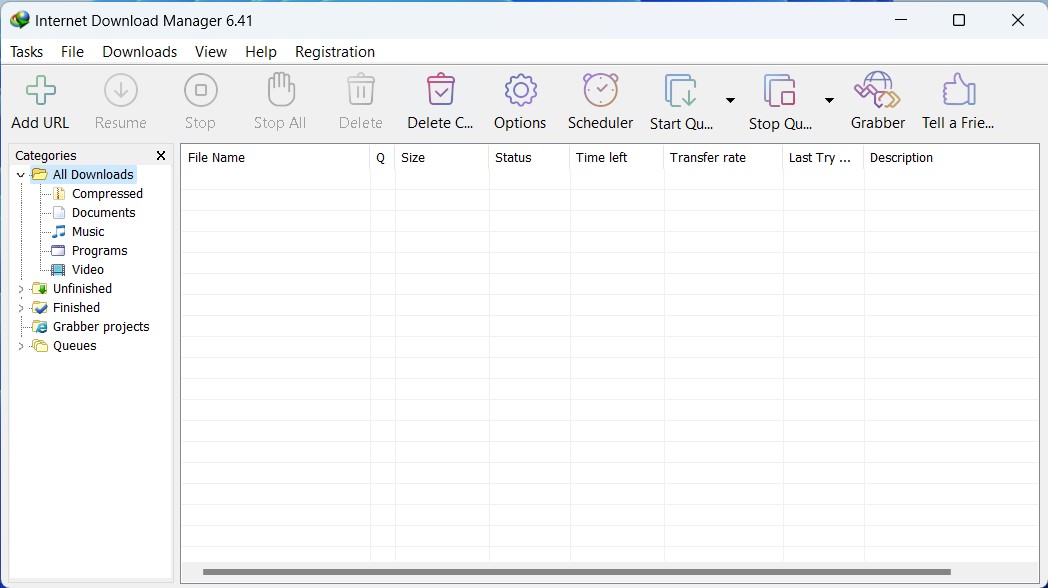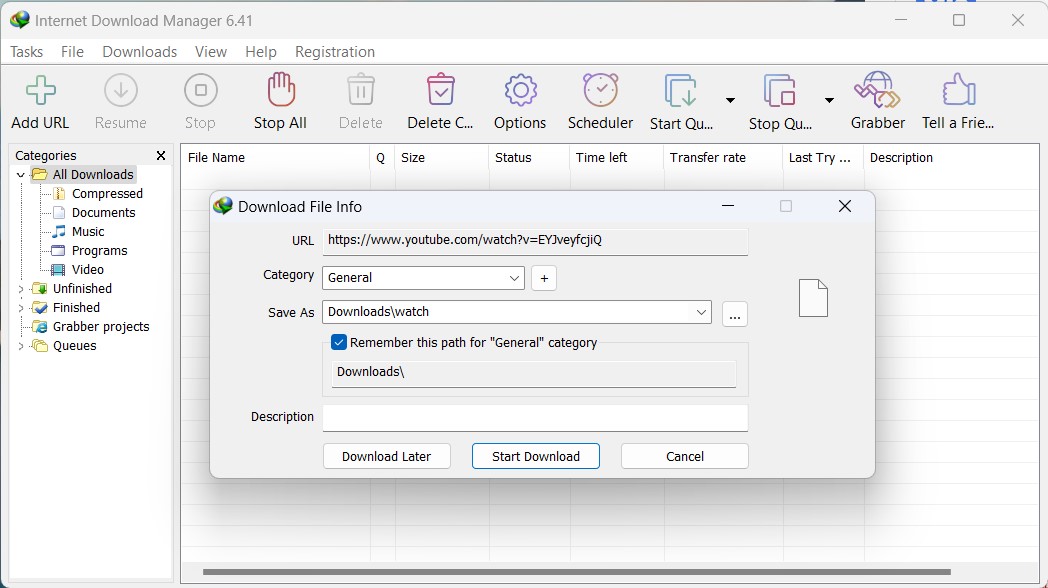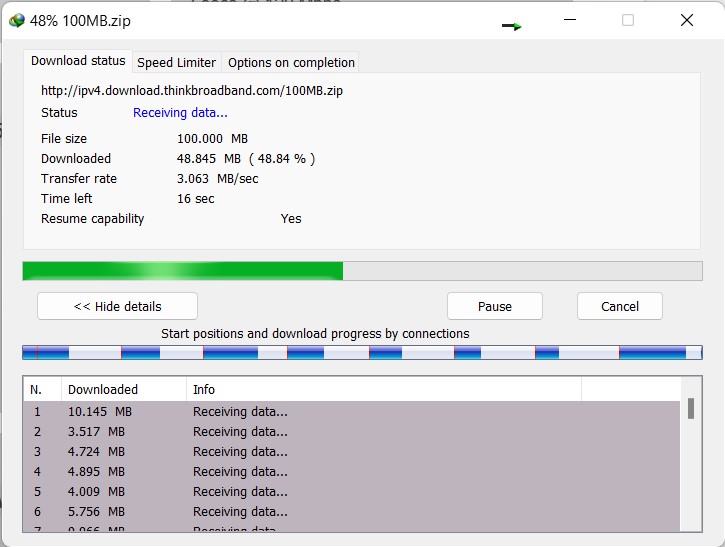Internet Download Manager (IDM) 6.42 Build 7
Download For Windows PC
Download links
Safe & Secure File Download
How to install Internet Download Manager (IDM)?
1. Double-click on the downloaded Internet Download Manager (IDM) file.
2. Follow the steps on the screen to install Internet Download Manager (IDM).
Internet Download Manager (IDM) Latest Version 6.42 Build 7 Update
IDM 6.42 build 1 has the following bug. If you make a Full uninstall and then install IDM again, the integration into the browsers cannot be turned on. IDM 6.42 build 2 fixes this problem, but you need to make sure that "IDM Integration module" extension/add-on is turned on in your browser(s) after installing this version of IDM.