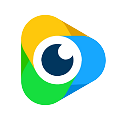OBS Studio 29.1.1 (64Bit)
Download For Windows PC
How to install OBS Studio?
1. Download and extract the ZIP file.
2. Open the folder and double-click on installer setup file.
3. Follow the steps on the screen to install OBS Studio.
OBS Studio Latest Version 29.1.1 (64Bit) Update
Fixed some Elgato devices being blocked on Windows [notr1ch]
Fixed audio mixer warning about sources not assigned to any tracks while monitoring was set to "Monitor Only (mute output)" [derrod]
Fixed FLAC being erroneously shown as compatible with MOV [derrod]
Added an error message for NVENC AV1 to explain why it fails [notr1ch]
Fixed an issue where captured video could appear to have tearing on Intel Macs [jpark37]
Fixed a data corruption issue that could occur when switching scene collections [derrod]
Fixed a crash that could occur on macOS when connecting a service account [PatTheMav]
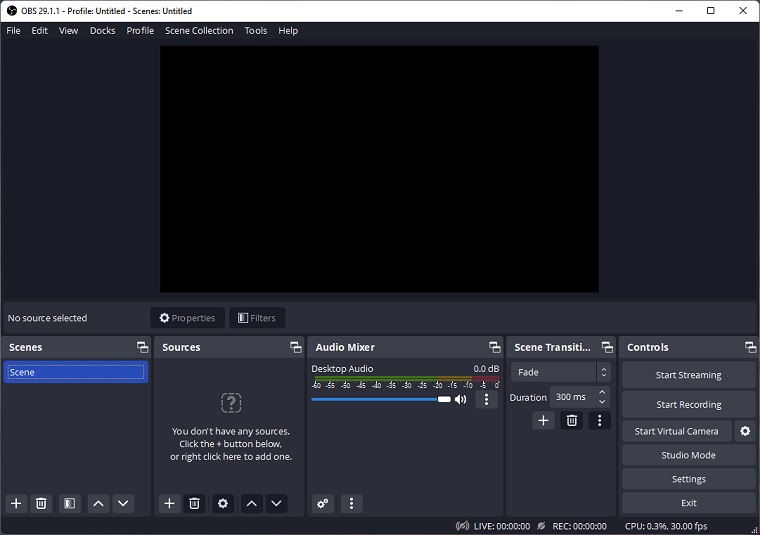
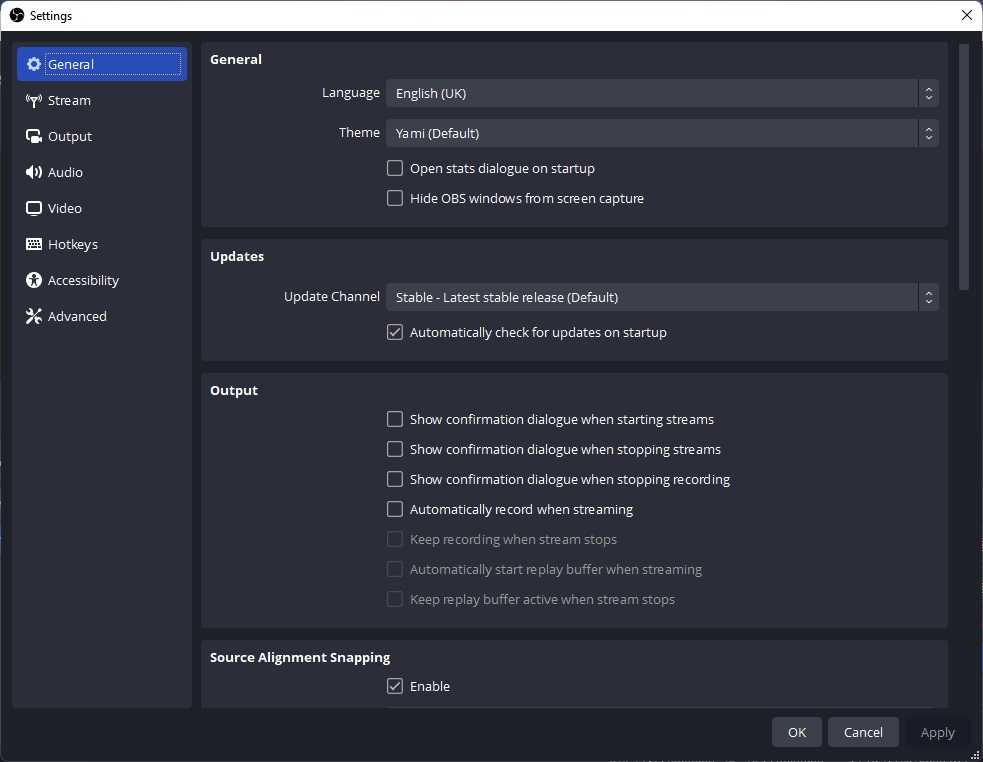
Download OBS Studio Old Versions
| Version | Size | Requirements | Date |
|---|---|---|---|
| 28.1.2 (64Bit) | 117 MB | Windows 11, 10, 8.1, 7 PC | 04/02/2023 |