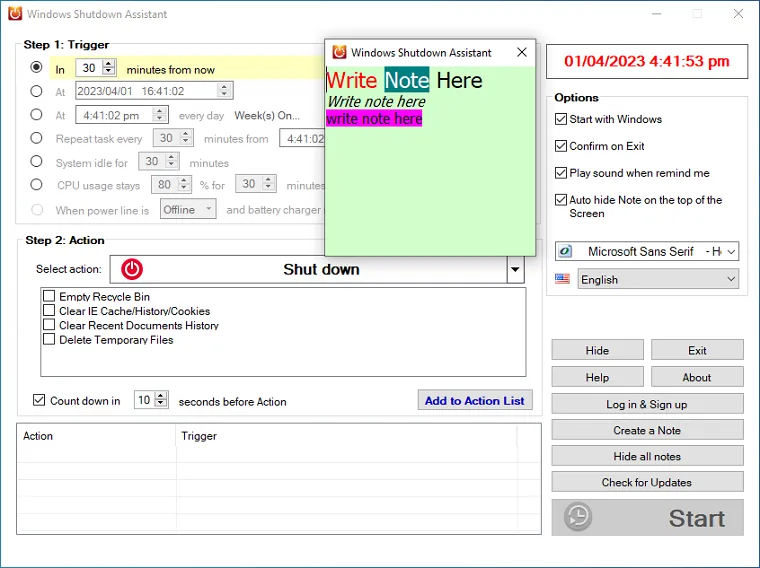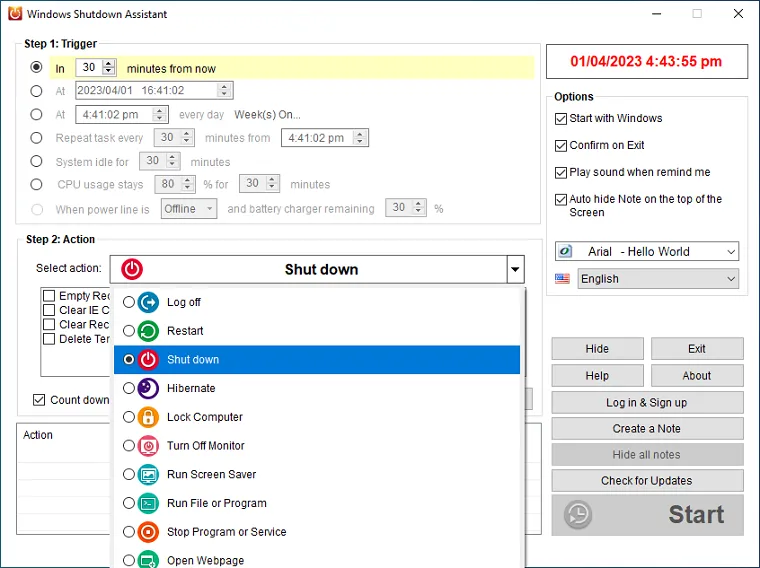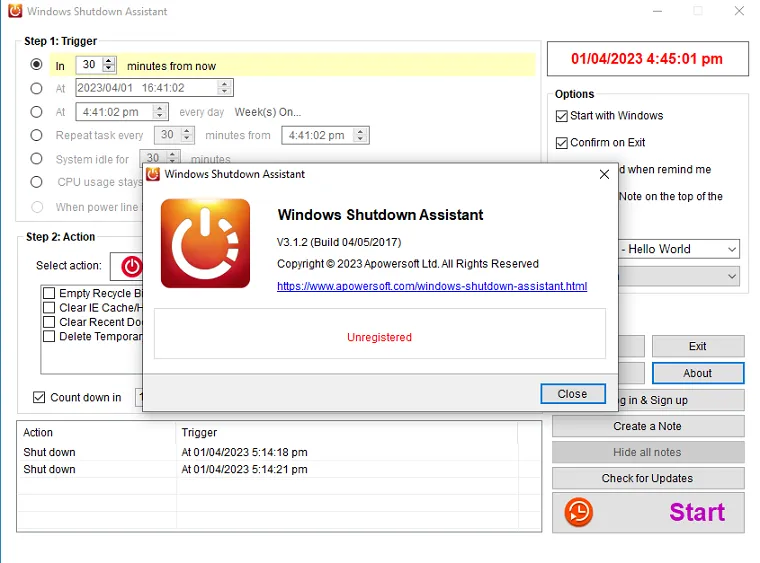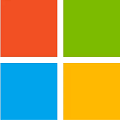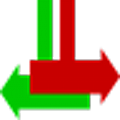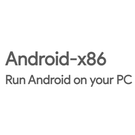Windows Shutdown Assistant 3.1.2
Download For Windows PC
Download links
Safe & Secure File Download
How to install Windows Shutdown Assistant?
1. Double-click on the downloaded Windows Shutdown Assistant file.
2. Follow the steps on the screen to install Windows Shutdown Assistant.
Windows Shutdown Assistant Latest Version 3.1.2 Update
Improved the "Shut down" function for users to turn off Windows computer when system idle for a period of time or CPU usage stays at the specified percent.
Added new functions: "Open Webpage" and "Stop Program or Service" at set time.
Added multi-language interface.
Optimized the UI for users to choose different fonts for interface characters.
Improved the "Display a message" feature and added in more ways to show up messages, including full screen, top left, top right, bottom left, center screen and etc.
Fixed minor bugs.