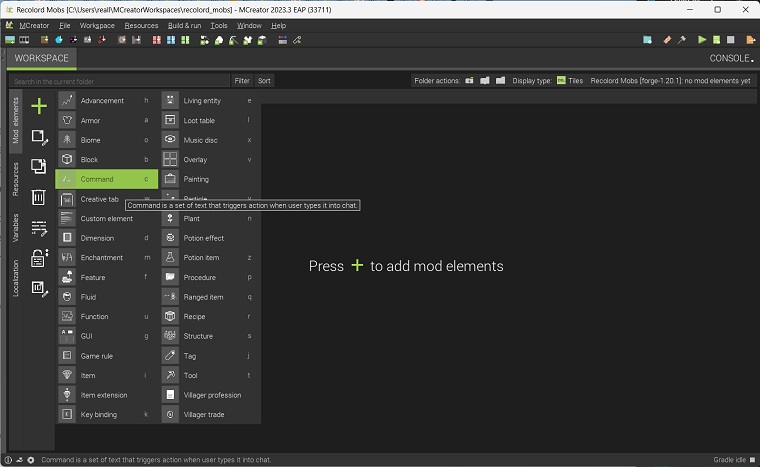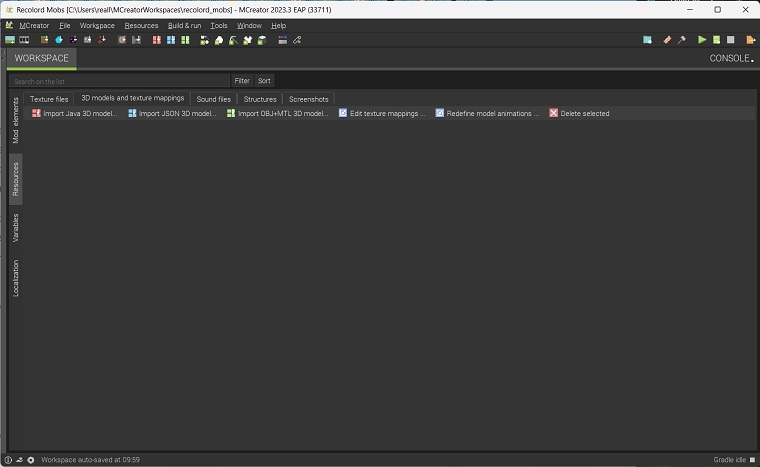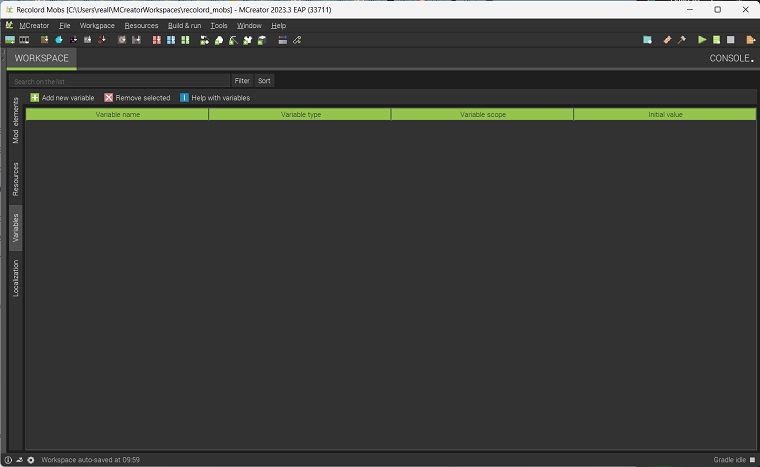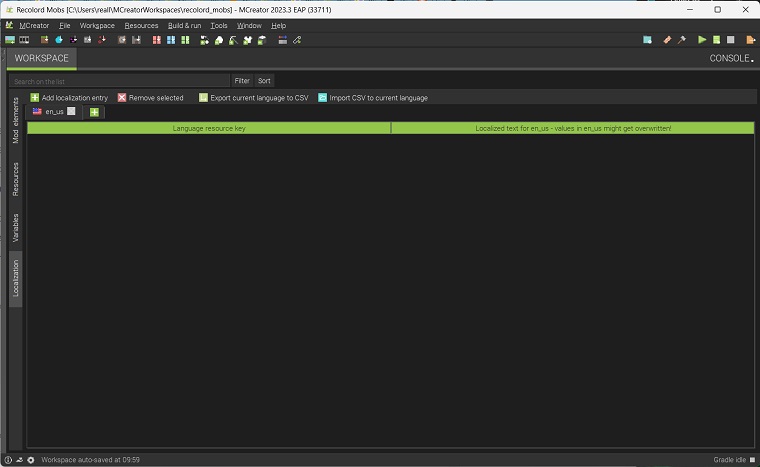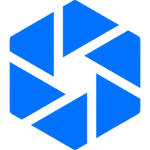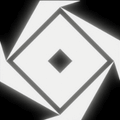MCreator is an open-source, free-to-download Minecraft modding tool designed to simplify the process of adding, removing, and creating mods for Minecraft. Developed by Pylo, this app is a user-friendly Minecraft mod maker app that aims at ease of use, its main purpose is to make modding accessible to everyone, including users who don’t know how to write code in Java (the programming language that Minecraft is written in).
MCreator download is available on all major platforms Windows, Mac, Linux. Despite many users requesting it, the devs have stated that MCreator APK download is not available for Android mobile devices because it would just be too much work to maintain and update it.
It allows users to create mods via an intuitive drag-and-drop system without writing custom code directly which advanced users may find limiting. Users can create mods like item and block creation, creature creation, GUI design, and world generation. It even allows you to create add-ons for Minecraft Bedrock Edition and has a built-in code editor.
Requirements
There are a few requirements before you can run this app, you can find them listed below:
- Minecraft Forge: While other modding APIs like Fabric and QuiltMC are supported via plugins, it is recommended to run Minecraft with Forge.
- Java (JRE): Java Runtime Environments (JRE) must be installed for both the game and the app to work.
- A stable internet connection is also recommended because some app’s functions depend on it.
How to Download & Install MCreator on Windows PC?
To learn how to download and install it follow the steps given below:
Step 1: Scroll to the top of this page and click on Free Download to download the app’s latest version.
Step 2: Extract the newly downloaded zip archive and run it via the exe file. Let the first-time process complete, keep in mind it may take a while.
How to Use MCreator on PC
Although this app is designed to be easy to use, a user can easily get overwhelmed without the proper instructions. Instructions that are too lengthy and complex to be covered here. To make the process of learning easier the devs have created a video playlist of tutorials ranging from basic to intermediate. You can find them by clicking on this link.
How to Update MCreator on Windows
Here are short instructions on how to update this app:
Step 1: Select your mod workspace on the first page and click on “export current workspace to mcr file“. See the picture below for reference.
Step 2: Delete the old version of the app, then download the latest version, and install it.
Step 4: Upon launch click on “Import MCR Files To Current Workspace” and select the file you exported earlier in step 1.
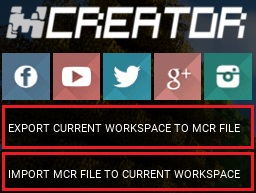
How to Fix MCreator Mods Not Working on Server
This seems to be a very common issue that plenty of users are facing. The simple fix is to remember to install your mods both on the Client and Server of Minecraft. Installing it just on the Minecraft Server will not work.
How to Fix MCreator Gradle Task Failed
This error is often caused by Minecraft Forge’s outdated repository. To fix this follow the solutions provided below:
Solution 1: Go to the following location “Local Disk (C:) > Users > (username) > .mcreator” and delete the gradle folder. Restart your computer and run the app again.
Solution 2: Go to the same location in the above solution and delete the gradle folder. Completely reinstall the app and run it again.
Hopefully, these fixes have worked for you in fixing the Gradle task failed error. In case they didn’t, you can refer to the dev’s official webpage dedicated to Gradle issues here.
What are the Best MCreator Alternative
The true alternative to this app would be to learn Java coding so you can create complex mods with more in-depth customizability and fine-tuning. Nealy all of Minecraft’s famous mods are made this way. This app is a great place to start learning but at an advanced level of modding, learning how to code in Java is the way.
FAQs
Yes, it is safe to use, it is used worldwide by Minecraft players to create custom mods easily.